Easily request refunds for games on the Epic Games Launcher with this step-by-step guide. The Epic Games Store offers a refund policy for purchases made within a certain window of time. Follow these simple steps to request a refund if you're not satisfied with your purchase.
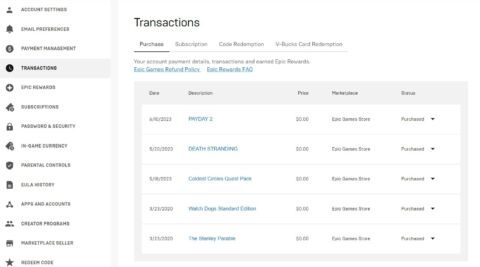
If you've purchased a game on the Epic Games Launcher and it's not what you expected, you can request a refund. The Epic Games Store has a refund policy that allows you to request a refund for any reason within a certain window of time after purchase. Here's a step-by-step guide to help you refund games on the Epic Games Launcher.
The first step to requesting a refund on the Epic Games Launcher is to navigate to the Epic Games Store website. You can do this by visiting this link.
Once you're on the Epic Games Store website, you'll need to log in to your Epic Games account. This will allow you to access your purchase history and request a refund.
After logging in to your Epic Games account, select the game that you want to refund from your purchase history. You can do this by clicking on the game's name.
Next, you'll need to choose the reason for your refund request. Epic Games provides several options, including "It's not fun", "It doesn't work", and "I didn't mean to buy this game". Choose the option that best describes your situation.
After choosing the reason for your refund request, you can submit your request by clicking on the "Submit Request" button. Epic Games will review your request and send you an email when it's been processed.
After submitting your refund request, you'll need to wait for Epic Games to approve it. This typically takes less than 24 hours, but can sometimes take longer.
If your refund request is approved, Epic Games will refund your purchase to your original payment method. This can take several days to process, depending on your payment method and bank.
By following these simple steps, you can easily request a refund for games on the Epic Games Launcher if you're not satisfied with your purchase.
Now you know how to refund games on the Epic Games Launcher. Remember to check Epic Games' refund policy for more information on eligibility and timing.