Learn how to use NucleusCoop for splitscreen multiplayer gaming. Set up and enjoy local multiplayer sessions with ease!
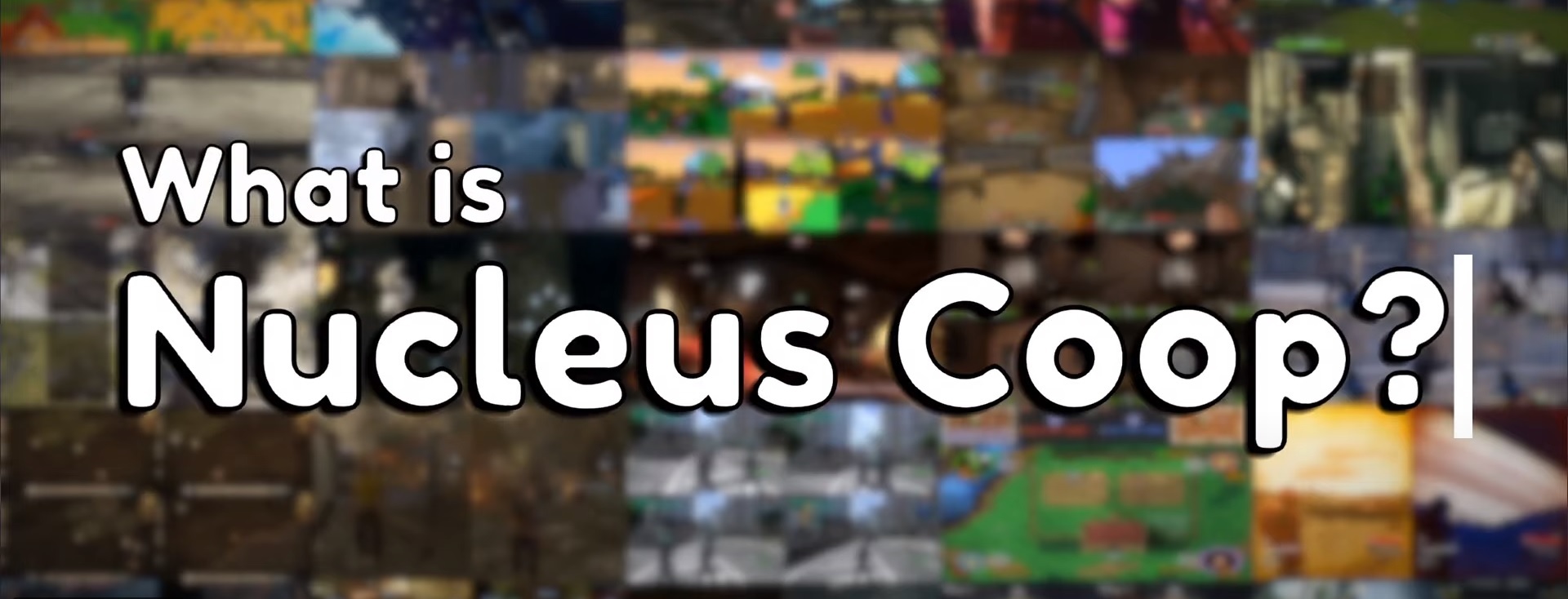
NucleusCoop is a powerful tool that allows you to enjoy your favorite multiplayer games in splitscreen mode, even if the game itself doesn't support it. In this guide, we'll walk you through the steps to set up and use NucleusCoop for a fantastic local multiplayer gaming experience.
NucleusCoop is a community-driven project that enables you to play games with local multiplayer functionality on a single screen, splitting it into multiple sections for each player. It's perfect for enjoying co-op and competitive gaming with friends and family.
Here's how to get started with NucleusCoop:
Visit the official NucleusCoop website and download the latest version of the software. Follow the installation instructions to set it up on your computer.
NucleusCoop supports a wide range of games. Browse the list of supported games on their website or community forums. Download the scripts for the games you want to play.

Follow the instructions provided with each game's script to configure its settings. This may include adjusting resolution, controls, and player assignments.
Launch NucleusCoop, select the games you've configured, and start playing with your friends. You can connect multiple controllers or use a combination of controllers and keyboard/mouse setups.
NucleusCoop opens up a world of possibilities for local multiplayer gaming. Whether you want to team up for cooperative missions or engage in friendly competition, this software makes it all possible on a single screen.