Resolve Disney+ Error Code 14 and enjoy uninterrupted Disney streaming. Follow our step-by-step guide to fix common playback issues and get back to your favorite shows and movies!
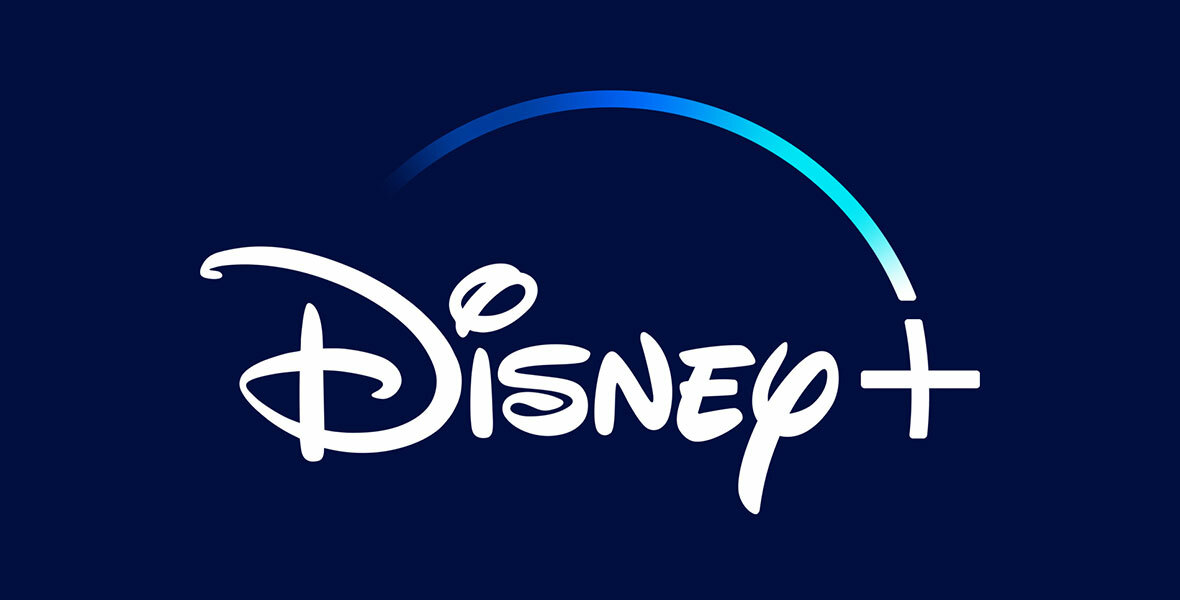
If you've encountered Disney+ Error Code 14, it signifies a login problem preventing you from accessing the service. This guide provides solutions to resolve login-related issues so you can enjoy Disney+ hassle-free.
Are you getting a different error code on Disney+?
Disney+ Error Code 14 occurs when there's trouble with your login credentials or the authentication process. Below are steps to troubleshoot this issue effectively.
Follow these steps to address Error Code 14 and regain access to your Disney+ account:
Disney+ Error Code 14 doesn't have to be a roadblock to your favorite content. By following the steps outlined above, you can quickly resolve login-related issues and continue enjoying Disney+ with ease.